Formats
Description here
Save %50 OFF your first order. Get Discount
Rythmex provides a convenient and reliable .mov to .text online converting service. In addition, the platform also allows users to convert mov files to text, making it an ideal solution for those who need to transcribe audio and video recordings. With its user-friendly interface and fast conversion process, Rythmex is a great option for anyone looking to convert mov files into text.

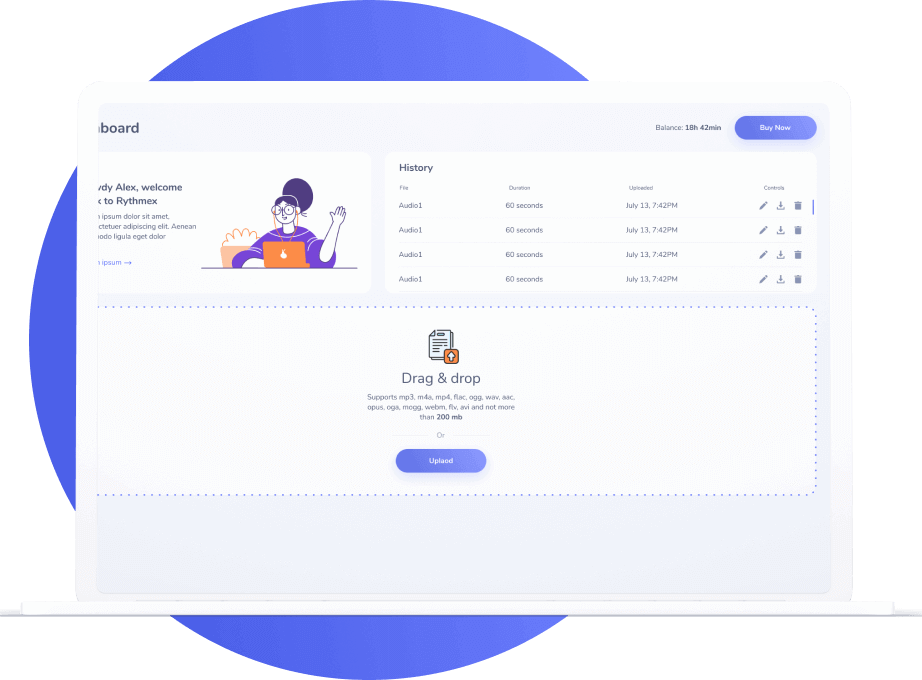
Using Rythmex to convert mov to text offers several benefits, including its user-friendly interface and fast conversion process. The platform also ensures that all files are kept secure and confidential, giving users peace of mind. Additionally, Rythmex.com uses advanced algorithms and machine learning technologies to provide accurate and reliable transcriptions. You can use the Advanced Editor to edit your transcribed files and share them with your team members to work on files together.
Converting mov to text using Rythmex is a simple process that can be completed in just a few steps:
- Sign-In to Rythmex.com and upload your .MOV file.
- Select the "Language" of your .mov file.
- Click on the "Submit" button and wait for the platform to transcribe your file.
- Edit your file using Advanced Editor and after that download the text file once the conversion is complete. The available output formats are: .docx, .txt, .srt
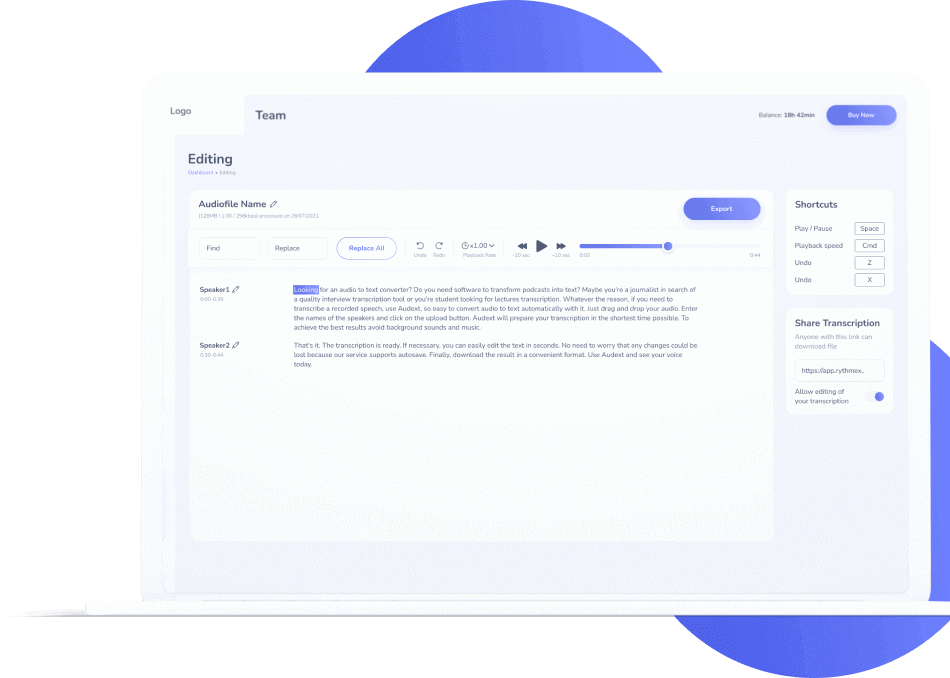
To get the best quality when converting mov to text, it's essential to ensure that the audio in your mov files is clear and free from background noise. Using a good quality microphone and recording in a quiet environment can help achieve this. It's also important to use the latest version of your web browser and a stable internet connection to improve the accuracy of the transcription.
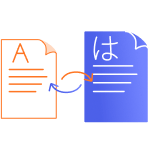
Avoid transition from one language to another in the same audio file

Use audio with clear speech and clean sound

Do not upload songs

Avoid background noise
Solve your issues with automatic audio to text converter

First thing first is the time, save it and solve your problem in a few minutes

Use Rythmex for different purposes and jobs

No need to take notes during lectures and interviews. Multiple text formats are available
Other thoughts regarding Rythmex