Formats
Description here
Save %50 OFF your first order. Get Discount
Rythmex is a brand-new SWF to text converter with new features and high efficiency. Receive your audio files converted quickly and accurately into text with more than 60 languages from the list.
The reasons why you need this service may be one of those included in the list of 30. With a rate of 4.8/5 received from customers’ reviews, this AI software is becoming more and more usable.

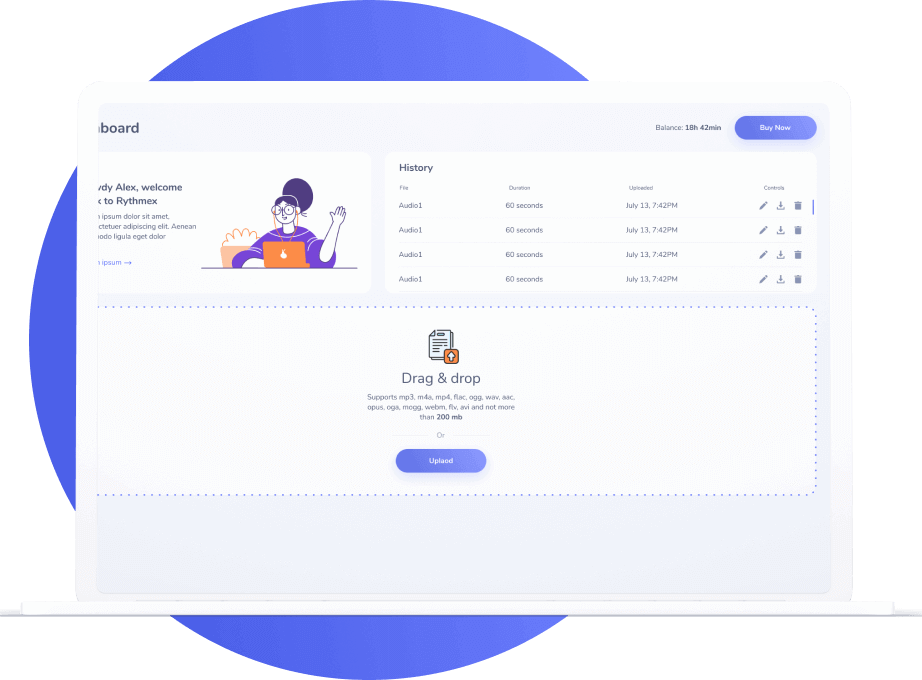
You may need to convert your audio into text for many purposes and reasons. Rythmex will help you to do it smoothly.
1. You do not install any software on your device.
2. You can convert SWF to text files online safely owing to the cloud-based servers.
3. The AI can process about 60 languages.
4. Checking the text file in the online editor is available.
5. You may derive the ready files from the Rythmex converter to your device in any format you need.
6. Rythmex is the most cost-effective SWF to text converter online providing 10 free minutes of conversion at the start.
SWF stands for Small Web Format (sometimes, the abbreviation is referred to as ShockWave Format). It is an Adobe flash file that comprises videos and animations as well as ActionScripts used for small web-based applications.If you need to convert SWF to text online, use Rythmex and do the following:
1. Upload Your Audio File after Registration
Register or log in first on the Rythmex website. Upload your audio from PC, tablet, and mobile, via Dropbox, YouTube, or Google Drive. Transcribe the first 10 minutes for free.
2. Go for the Language
Pick out the language from the list. Rythmex supports 60+ languages and dialects.
3. Pitch Upon the Mode
Choose between ‘Machine Generated’ and ‘Human Generated’ modes with the accuracy of 85% and 99%, accordingly.
4. Obtain the Ready Text File
Get your SWF to text online in about 5-20 minutes. The speed of conversion depends on the size. Check everything in the online editor. The ‘Human Generated’ mode will deliver you the ready file within 24 hours.
5. Derive the Text File
Use the tab ‘Export Files’. Get your file in TXT, PDF, DOCX, and HTML, or subtitle formats of JSON, SRT, VTT, and EBU-STL.
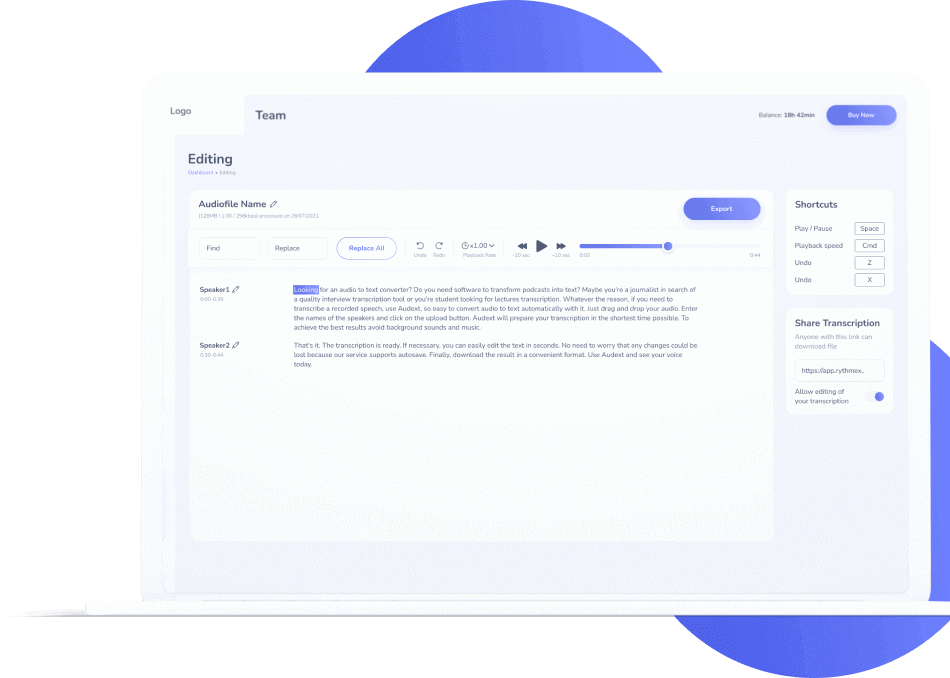
The brand-new Automatic Speech Recognition Technology (ASR) is used. The conversion is made in the best quality. The accuracy depends on the length of the audio file and its quality. Get rid of the background noises, and eliminate echoes. For the SWF file, we recommend the size under 4GB for better conversion.
The conversion usually lasts shorter than the duration of the audio file. You can get the text file within 20-30 minutes. The manual conversion is about 24 hours.
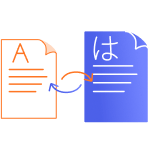
Avoid transition from one language to another in the same audio file

Use audio with clear speech and clean sound

Do not upload songs

Avoid background noise
Solve your issues with automatic audio to text converter

First thing first is the time, save it and solve your problem in a few minutes

Use Rythmex for different purposes and jobs

No need to take notes during lectures and interviews. Multiple text formats are available
Other thoughts regarding Rythmex