Formats
Description here
Save %50 OFF your first order. Get Discount
Rythmex.com is a fantastic M4V to text converter that makes transcribing your M4V files a breeze. With its user-friendly interface and quick processing, you'll be able to convert M4V files to text in no time!

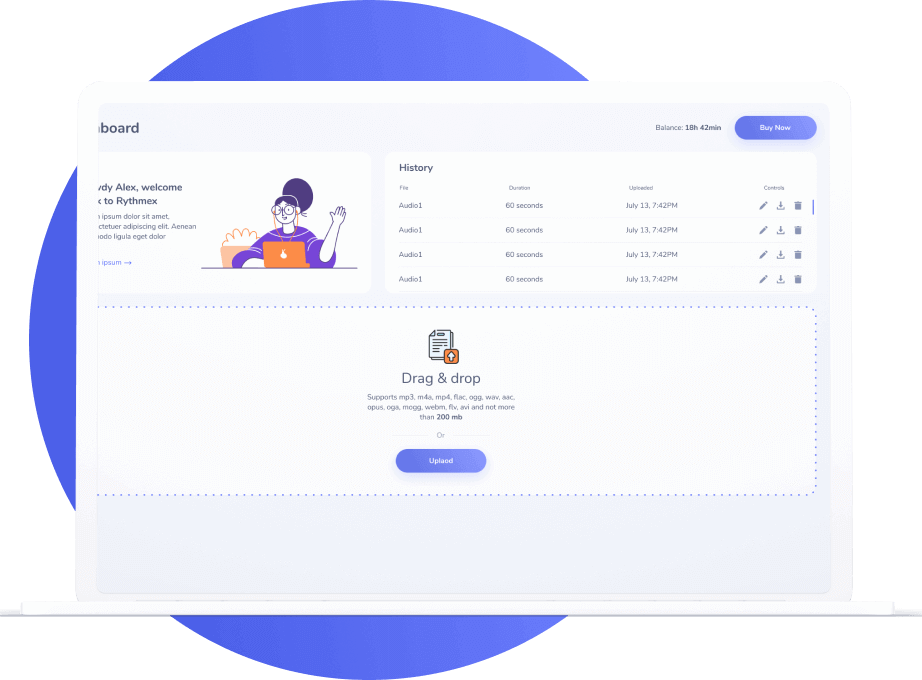
Rythmex.com offers a ton of benefits when it comes to converting M4V files into text. For starters, it's super easy to use! Even if you're a total newbie to file conversion, you'll find Rythmex's interface to be straightforward and user-friendly.
Secondly, the online platform allows you to convert M4V files to text without having to download any additional software or apps. This means you can quickly and easily convert your files on the go, anytime, anywhere!
Another great thing about Rythmex is its dedication to maintaining the quality of your transcription. The platform uses advanced algorithms to ensure that your text output is accurate and close to the original M4V file.
Lastly, Rythmex values your privacy and security. You can rest assured that your files will be kept confidential and secure throughout the conversion process.
M4V stands for Free Lossless Audio Codec. It is an audio coding format that allows for lossless compression of digital audio files. It was developed by the Xiph.Org Foundation. The file here can be reduced to 50-70 percent of its custom size.
Apply the Rythmex converter to transcribing M4V to text online by following these stages:
1. Register and Upload Your Audio File
Make up your account on Rythmex or enter it if you have one. Upload the audio from your desktop or mobile device through Dropbox, YouTube, or Google Drive. Get the free 10 minutes of transcription.
2. Choose the Language
Select one of 60+ languages and dialects supported by Rythmex.
3. Opt for the Needed Mode
Choose from the ‘Machine Generated’ and ‘Human Generated’ modes with the accuracy of 85% and 99%, relatively.
4. Obtain the Ready Text File
Get the M4V to text online conversion within approximately 10-20 minutes related to the audio size and accuracy. Check and correct the received text in the free online editor. The ‘Human Generated’ mode will deliver the text within 24 hours.
5. Derive the Ready Text
Click the tab ‘Export Files’ and generate the file in TXT, PDF, DOCX, and HTML formats. Or get it in JSON, SRT, VTT, and EBU-STL for subtitles.
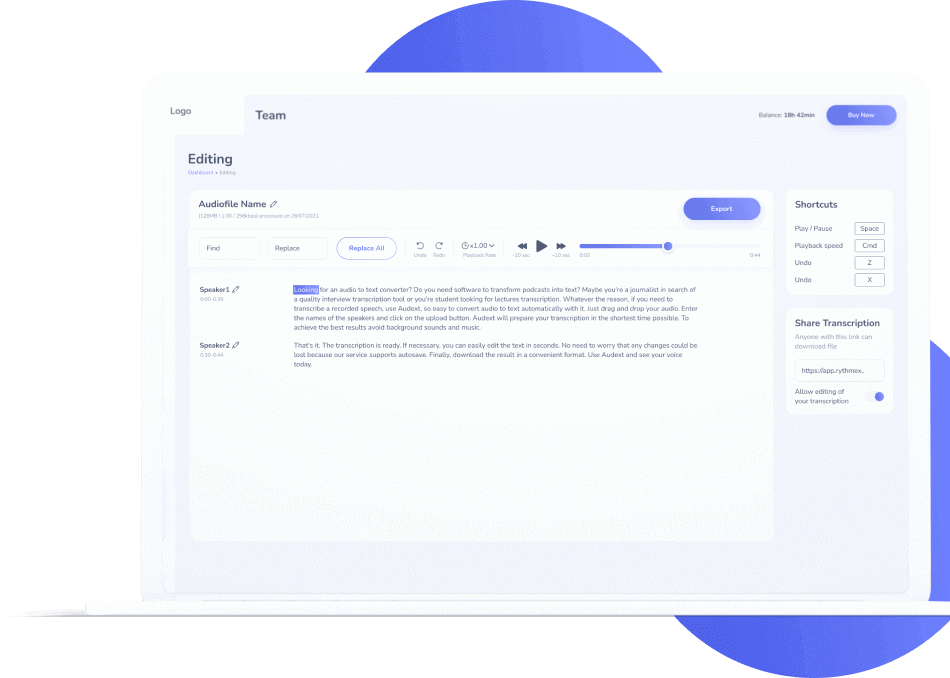
To get the best quality when converting M4V to text, make sure your M4V file has clear audio. Good audio quality will ensure that the transcription process is accurate and you get a text file that is true to the original M4V.
Another tip is to double-check the language settings before starting the conversion process. Ensuring that you've selected the correct language will help Rythmex to provide you with a more accurate transcription.
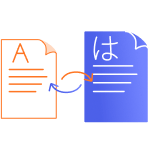
Avoid transition from one language to another in the same audio file

Use audio with clear speech and clean sound

Do not upload songs

Avoid background noise
Solve your issues with automatic audio to text converter

First thing first is the time, save it and solve your problem in a few minutes

Use Rythmex for different purposes and jobs

No need to take notes during lectures and interviews. Multiple text formats are available
Other thoughts regarding Rythmex