Formats
Description here
Save %50 OFF your first order. Get Discount
Rythmex is a next-gen AI cloud-based XSPF to text converter. Transcribe your audio from XSPF fast and efficiently. Receive your text files in several minutes and use them conveniently in your work and study. Use this brand-new software according to your needs with more than languages and dialects supported by it.
This AI software is valued by a lot of users for its efficiency and highly technological solutions it provides. It has got 4.9/5 in more than 450 reviews. Over 2,700 users choose the Rythmex converter for XSPF file transcription every week.

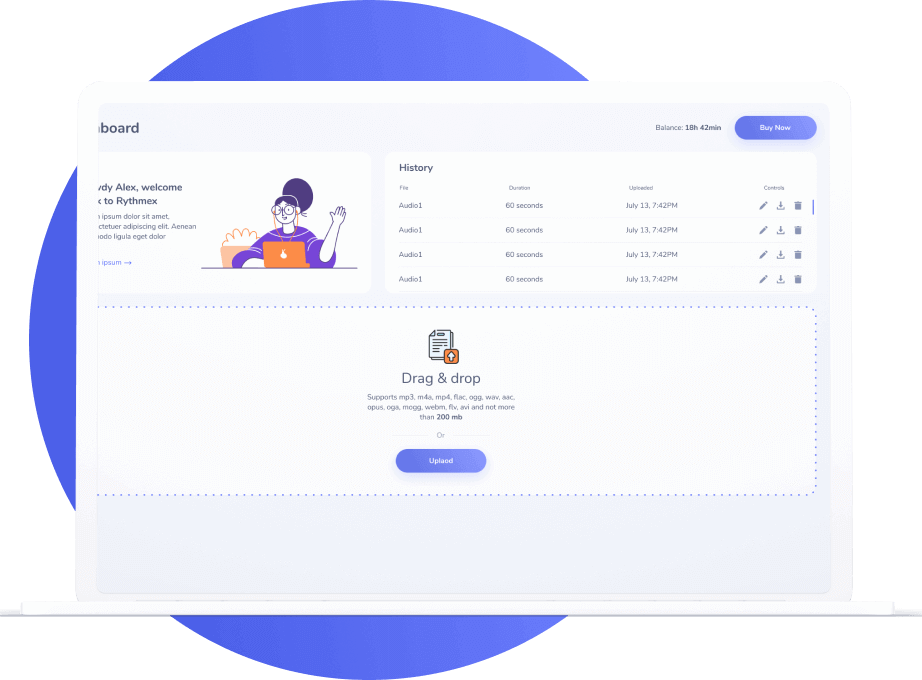
Rythmex Is the Most Suitable Tool to Transcribe XSPF to Text:
1. No extra software is needed on your device.
2. To convert XSPF to text effectively and obtain the highest degree of protection, the program works on cloud-based servers.
3. The advanced and always updated AI works with about 60+ languages and dialects.
4. The free online editor helps you check text files without any additional effort.
5. You can obtain your text files from the Rythmex converter in various formats.
Rythmex is a perfect XSPF to text converter with a free 30-minute transcription for the start.
XSPF is an audio file format that is meant for sharing playlists on personal computers or portable devices. The abbreviation stands for an XML Shareable Playlist Format file.
2. Decide on the Language
Pick out the language from the dropout list including over 60 options that are processed by Rythmex.
3. Get the Preferable the Mode
Choose between the ‘Machine Generated’ and ‘Human Generated’ modes with the accuracy of 85% and 99%, accordingly.
4. Receive the Text File
Gain the XSPF to text online conversion within about 10-20 minutes depending on the size and accuracy of your audio. Check the text for some slips in the free online editor. The ‘Human Generated’ mode provides the ready text within 24 hours.
5. Extract the Text File
Click the tab ‘Export Files’ to extract the file in TXT, PDF, DOCX, and HTML formats. Or get it in JSON, SRT, VTT, and EBU-STL if you want subtitles.
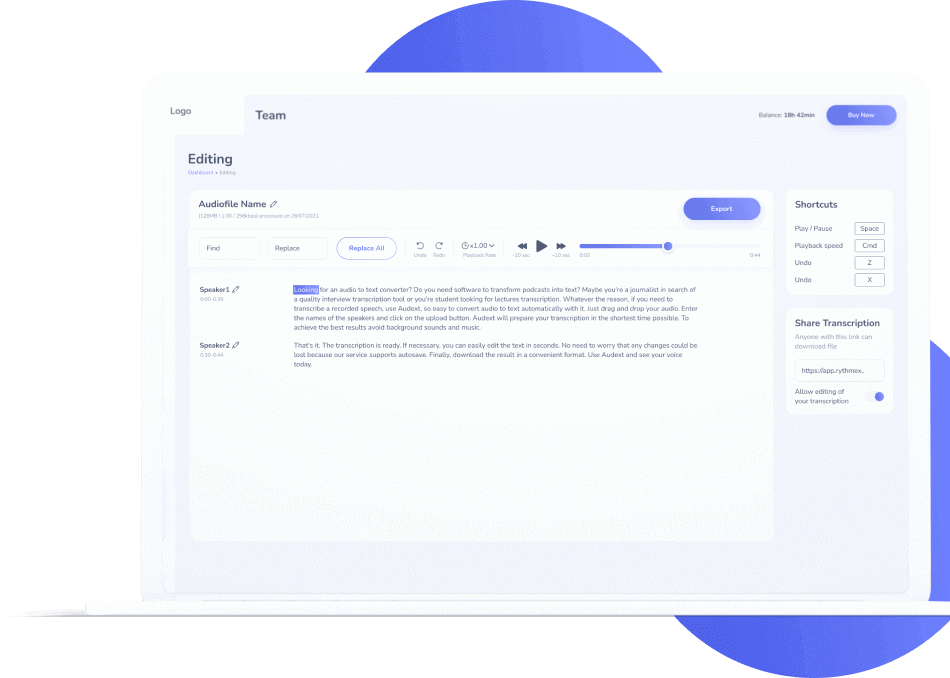
Automatic Speech Recognition Technology (ASR) is an advanced and efficient tool for reaching the best text quality. The accuracy depends on the sound quality and the audio duration. Longer files are usually transcribed for a longer time and are more distorted.
The audio is transcribed in less time than the file itself lasts. You can get the text file of a 30-minute audio in about 10-20 minutes. The manual transcription is received in about 24 hours.
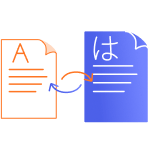
Avoid transition from one language to another in the same audio file

Use audio with clear speech and clean sound

Do not upload songs

Avoid background noise
Solve your issues with automatic audio to text converter

First thing first is the time, save it and solve your problem in a few minutes

Use Rythmex for different purposes and jobs

No need to take notes during lectures and interviews. Multiple text formats are available
Other thoughts regarding Rythmex